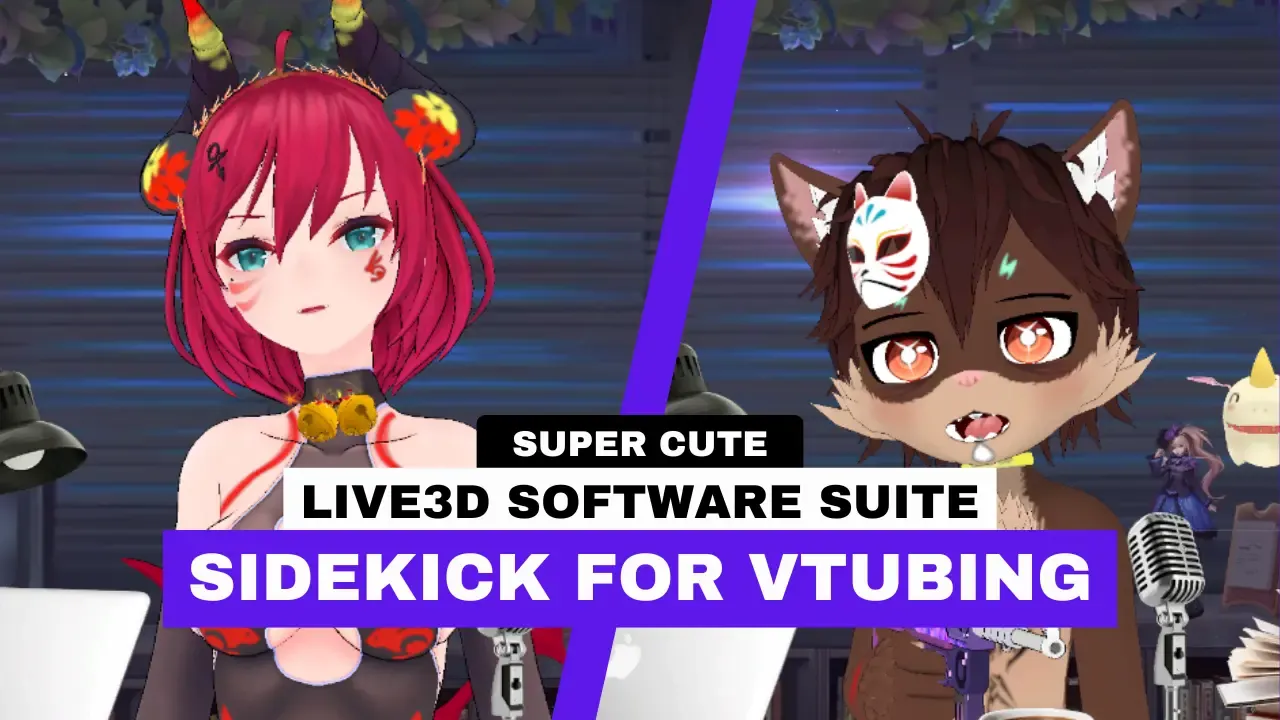
Hey there, aspiring VTubers and streaming superstars! ✨ Calling all cuties who want to take their streams to the next level of adorable fun! This post is your purrfect guide to Live3D Software Suite, a magical program that lets you create your very own animated avatar to join you on all your streaming adventures!
Whether you're a seasoned streamer or just starting out, Live3D VTuber Studio is packed with features to make your streams extra special. So, get ready to unleash your inner VTuber and dive into this guide! We'll cover everything from:
- What is Live3D VTuber Studio? Your Super-Cute Sidekick for VTubing!
- What files does live 3d vtube studio use? Getting Your Avatar Stream-Ready!
- Is live 3d vtuber software suite free?
- Live3D VTuber Studio: Your Twitch Stream's Secret Weapon!
- Bringing Your VTuber Avatar to Discord and Zoom Calls!
- Bringing Your Avatar to Life: Using Live3D VTuber Studio with Your Webcam!
- Glasses and VTubing? No Problem with Live3D VTuber Studio!
- No Webcam? No Problem! Become a VTuber with Live3D Software Suite
- The VTuber Showdown: Live3D Software Suite vs Vseeface - A Cute and Fluffy Comparison!
- VMagic Mirror vs Live3D Software Suite: A Cute Streamer's Choice!
- Supercharge Your VTuber Experience with Live3D VTuber Studio!
all with a healthy dose of cuteness and helpful tips! Let's get started!
What is Live3D VTuber Studio? Your Super-Cute Sidekick for VTubing! ✨
Ever dreamed of being a VTuber with your very own adorable avatar? Live3D VTuber Software Suite is here to make those dreams a reality! Imagine – you can bring your favorite character to life, emote on streams, and connect with your audience in a whole new way. All while rocking comfy pajamas from the privacy of your room!
This nifty little program is perfect for anyone who wants to jump into the world of VTubing without needing a fancy 3D setup. Whether you're a seasoned streamer or a curious newbie, Live3D VTuber Software Suite is super beginner-friendly.
The best part? All you need is a webcam! Live3D VTuber Studio uses your webcam to track your facial expressions and movements, then magically translates them to your on-screen avatar. You blink, your avatar blinks! You giggle, your avatar giggles! It's like having a mini-me mirroring your every move, but way cuter and customizable.
So, if you've ever wanted to be a VTuber but felt intimidated by the tech, fear not! Live3D is your key to unlocking a world of creative expression and fun. Get ready to unleash your inner VTuber superstar!
Ever dreamed of being a VTuber with your very own adorable avatar? Live3D VTuber Software Suite is here to make those dreams a reality! Imagine – you can bring your favorite character to life, emote on streams, and connect with your audience in a whole new way. All while rocking comfy pajamas from the privacy of your room!
This nifty little program is perfect for anyone who wants to jump into the world of VTubing without needing a fancy 3D setup. Whether you're a seasoned streamer or a curious newbie, Live3D VTuber Software Suite is super beginner-friendly.
The best part? All you need is a webcam! Live3D VTuber Studio uses your webcam to track your facial expressions and movements, then magically translates them to your on-screen avatar. You blink, your avatar blinks! You giggle, your avatar giggles! It's like having a mini-me mirroring your every move, but way cuter and customizable.
So, if you've ever wanted to be a VTuber but felt intimidated by the tech, fear not! Live3D is your key to unlocking a world of creative expression and fun. Get ready to unleash your inner VTuber superstar!
What files does live 3d vtube studio use? Getting Your Avatar Stream-Ready! ✨
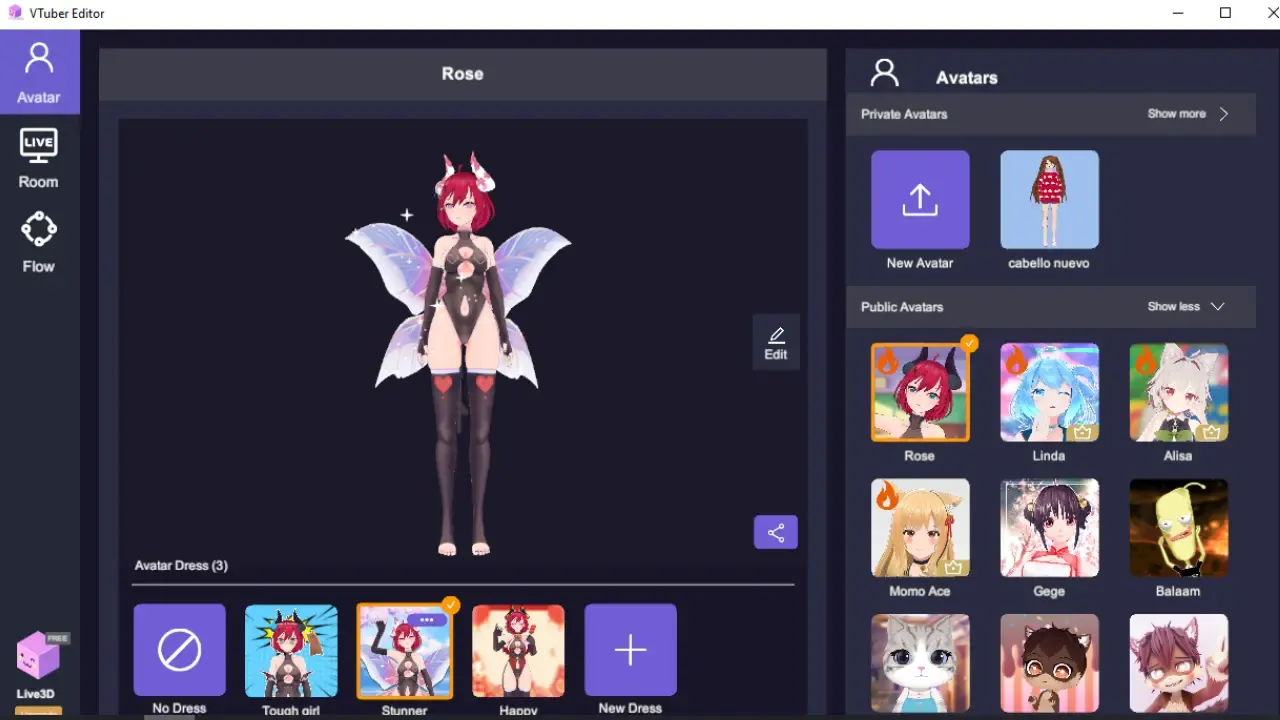
Live3D VTuber Studio is all about bringing your avatar to life, but before the magic happens, you need some special files! Think of them like a recipe for your adorable on-screen self.
Here's a quick rundown:
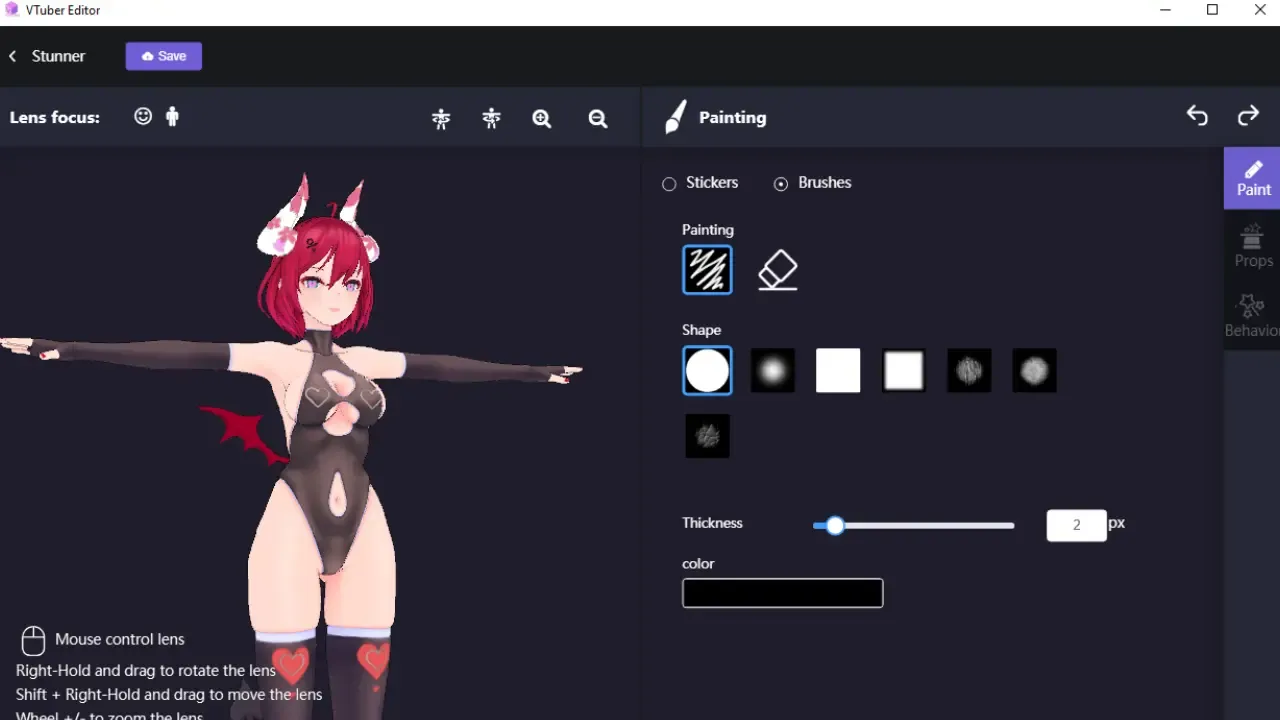
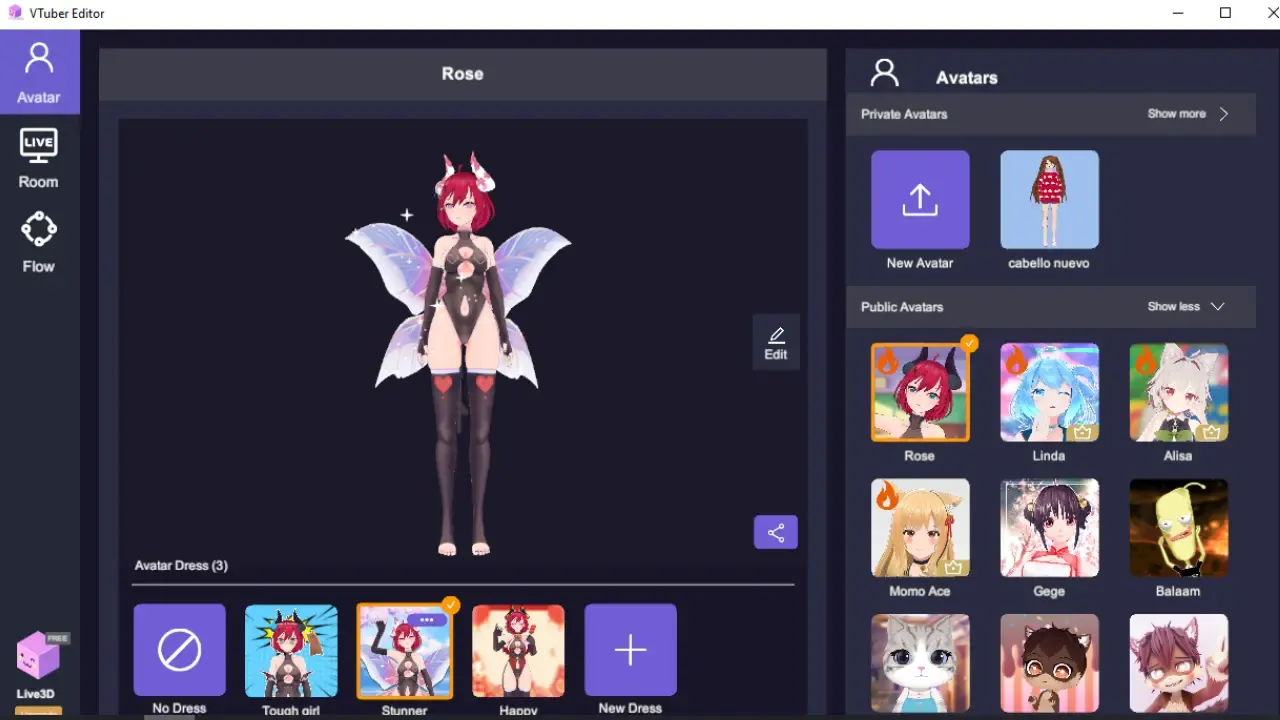
Live3D VTuber Studio is all about bringing your avatar to life, but before the magic happens, you need some special files! Think of them like a recipe for your adorable on-screen self.
Here's a quick rundown:
- The Big Kahuna: The Avatar File (.vrm) - This is the main course, the star of the show! It contains all the information about your avatar's appearance, from their cute hairstyle to their dazzling outfit. There are a few ways to get this file:
- Pre-made Treats: Live3D VTuber Editor is like a magical wardrobe for your pre-made avatar! It's where you can unleash your inner designer and make your character truly unique. Here's how you can turn your avatar into a showstopping superstar:
- Mix and Match Mania! - Don't like the hair? Change it! Feeling those butterfly wings would be the perfect touch? Add them on! Live3D VTuber Editor lets you swap out hairstyles, clothes, and even body types to create a look that's all your own.
- Pet Party! - Who says you have to VTube solo? Add a furry (or feathery!) friend to your avatar with adorable pet companions! Imagine your viewers cooing over your virtual kitty or cheering alongside your spunky virtual pup.
- Background Bonanza! - Isn't a dreamy background the perfect finishing touch? Live3D VTuber Editor lets you create a custom room for your avatar, complete with sparkling lights, cozy furniture, or anything else your creative heart desires!
- Flow-tastic Moves! - This is where things get super cool! Flows are special animations you can create for your avatar. Want them to blow kisses to the audience? Do a victory dance after winning a game? The possibilities are endless!
- Pre-made Treats: Live3D VTuber Editor is like a magical wardrobe for your pre-made avatar! It's where you can unleash your inner designer and make your character truly unique. Here's how you can turn your avatar into a showstopping superstar:
- DIY Chef: Feeling artistic? The editor has a special 3D view that lets you see your avatar from all angles. Think of it like having your own little fashion studio! There are different brushes you can use to paint and design clothes directly onto your avatar. Feeling fancy? Design a flowy dress that twirls when your avatar dances! In the mood for something comfy? Whip up a cozy hoodie with your avatar's initials on it! The best part is, there are no limits to your creativity. You can mix and match patterns, add fun details like ruffles or buttons, and even design accessories like hats and scarves. It's like playing dress-up with your favorite character, and they get to wear your one-of-a-kind creations! So unleash your inner fashion designer and get ready to dress your avatar for ultimate cuteness overload!
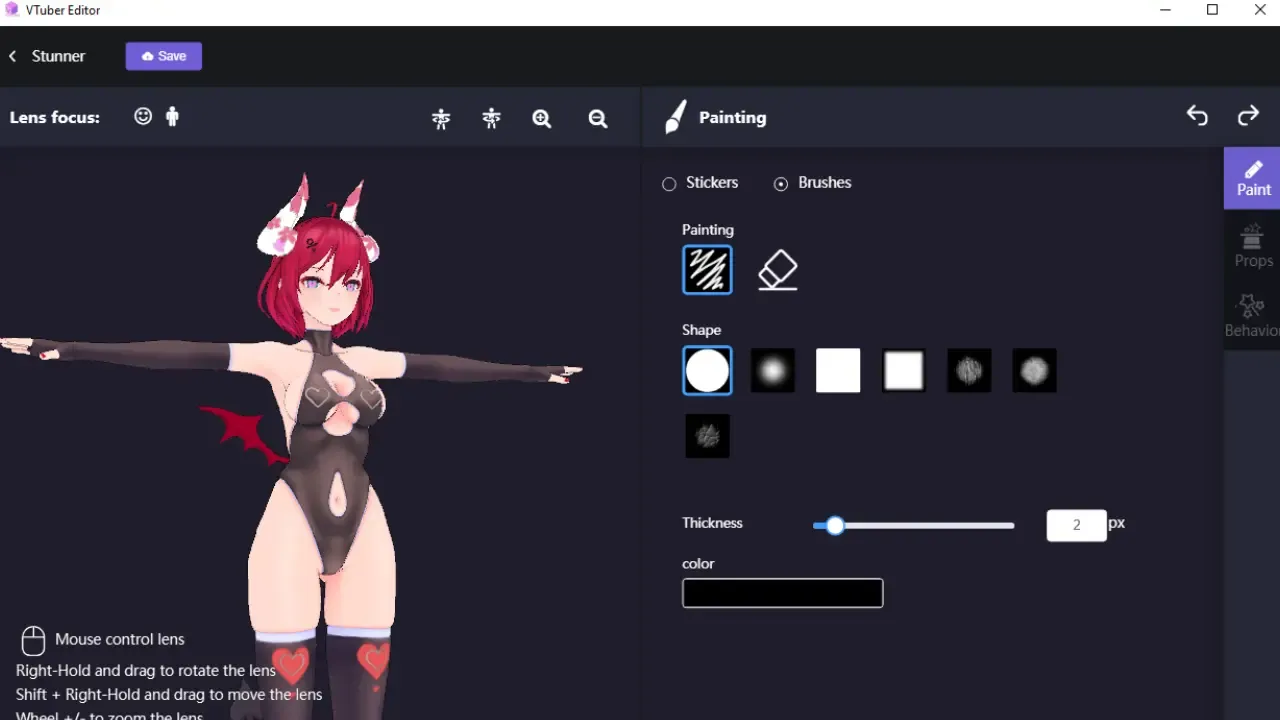
Is live 3d vtuber software suite free?
That's a great question! Live3D VTuber Studio actually has two sides: a free and a paid version.
The free version is pawsome for beginners who want to dip their toes into the world of VTubing! You can use it to import a pre-made avatar, track your movements with your webcam, and even customize some things like the background. Think of it like a free trial for all the fun stuff!
If you fall in love with VTubing and want to unlock even more features, there's a paid version of Live3D VTuber Studio available too. This lets you do things like design your own clothes for your avatar, add special effects, and access a wider variety of pre-made avatars. It's like having a VIP pass to the VTuber world!
That's a great question! Live3D VTuber Studio actually has two sides: a free and a paid version.
The free version is pawsome for beginners who want to dip their toes into the world of VTubing! You can use it to import a pre-made avatar, track your movements with your webcam, and even customize some things like the background. Think of it like a free trial for all the fun stuff!
If you fall in love with VTubing and want to unlock even more features, there's a paid version of Live3D VTuber Studio available too. This lets you do things like design your own clothes for your avatar, add special effects, and access a wider variety of pre-made avatars. It's like having a VIP pass to the VTuber world!
Live3D VTuber Studio: Your Twitch Stream's Secret Weapon! ✨
Ever dreamed of turning your Twitch stream into an adorable explosion of fun? Live3D VTuber Studio can be your secret weapon! It lets you create a cuddly, animated avatar that moves and grooves with you, making your stream super entertaining and interactive. But wait, there's more! Here's how Live3D Software Suite can help you become a Twitch superstar:
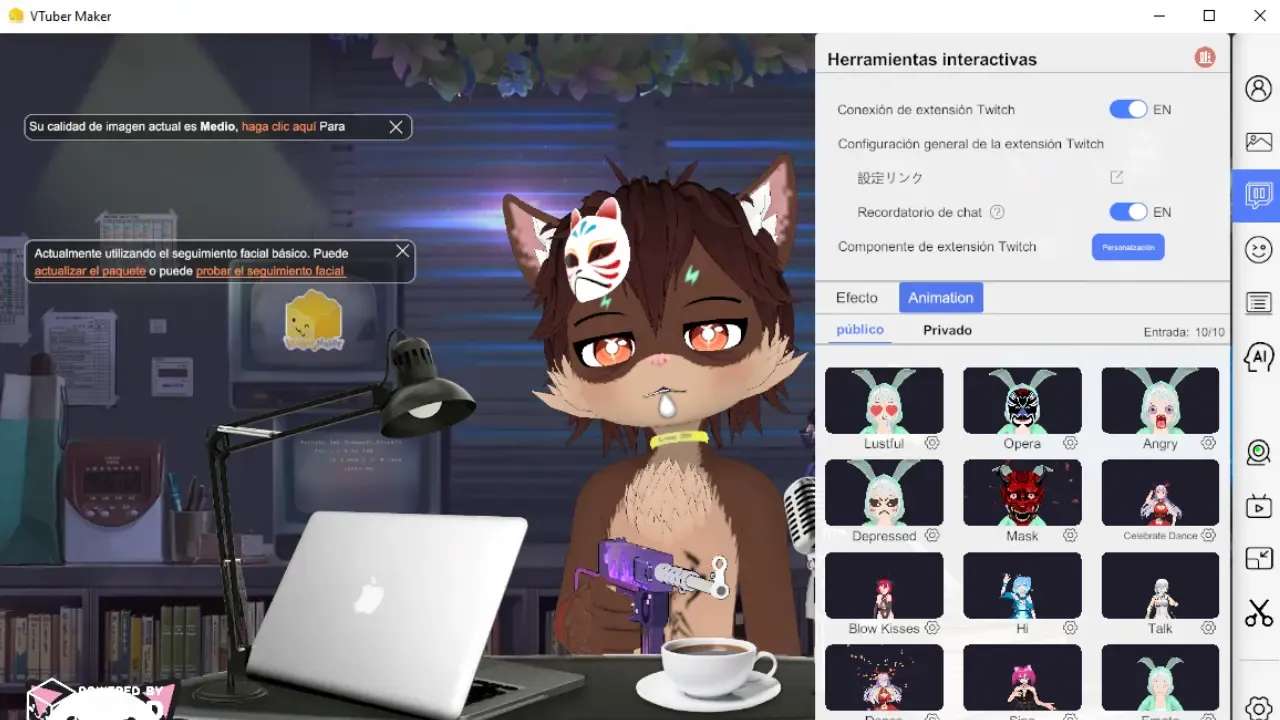
So, if you're ready to turn your Twitch stream into a cuteness bonanza and watch your earnings bloom, then Live3D Software Suite might just be the secret weapon you've been waiting for! Get ready to unleash your inner VTuber and take Twitch by storm! Remember, cuteness pays off!
Ever dreamed of turning your Twitch stream into an adorable explosion of fun? Live3D VTuber Studio can be your secret weapon! It lets you create a cuddly, animated avatar that moves and grooves with you, making your stream super entertaining and interactive. But wait, there's more! Here's how Live3D Software Suite can help you become a Twitch superstar:
- Cuteness Overload! Let's face it, people love cute things! With a charming VTuber avatar by your side, your stream will be bursting with extra adorableness. Imagine your viewers squealing with delight as your avatar winks at the camera or cheers them on during a game. It's a guaranteed way to grab attention and melt hearts!
- The Live3D Twitch Extension: Your Earning Playground! This handy tool is like a magic money machine (well, almost!). It connects your avatar directly to your Twitch stream, letting viewers interact with it in fun and exciting ways. They can send your avatar all sorts of cute gifts, like sparkly hearts, blooming flowers, or even silly things like making your head super big or tiny! Each gift can be worth bits, meaning the more viewers play with your avatar, the more your earnings can grow!
- Level Up Engagement with VTuber Studio Twitch Redeems! Take things a step further with VTuber Studio Twitch Redeems! This powerful combo lets you create custom actions triggered by your viewers' Channel Points. Imagine a redeem that makes your avatar do a silly dance or wear a special outfit when someone donates a certain amount of points! It's a fantastic way to boost engagement and keep your viewers coming back for more.
- The Secret Weapon Advantage! Unlike some other VTuber software, Live3D VTuber Studio connects seamlessly with Twitch. This VTuber Studio Twitch integration unlocks all the earning features we just talked about, making it a super powerful tool for growing your stream and income.
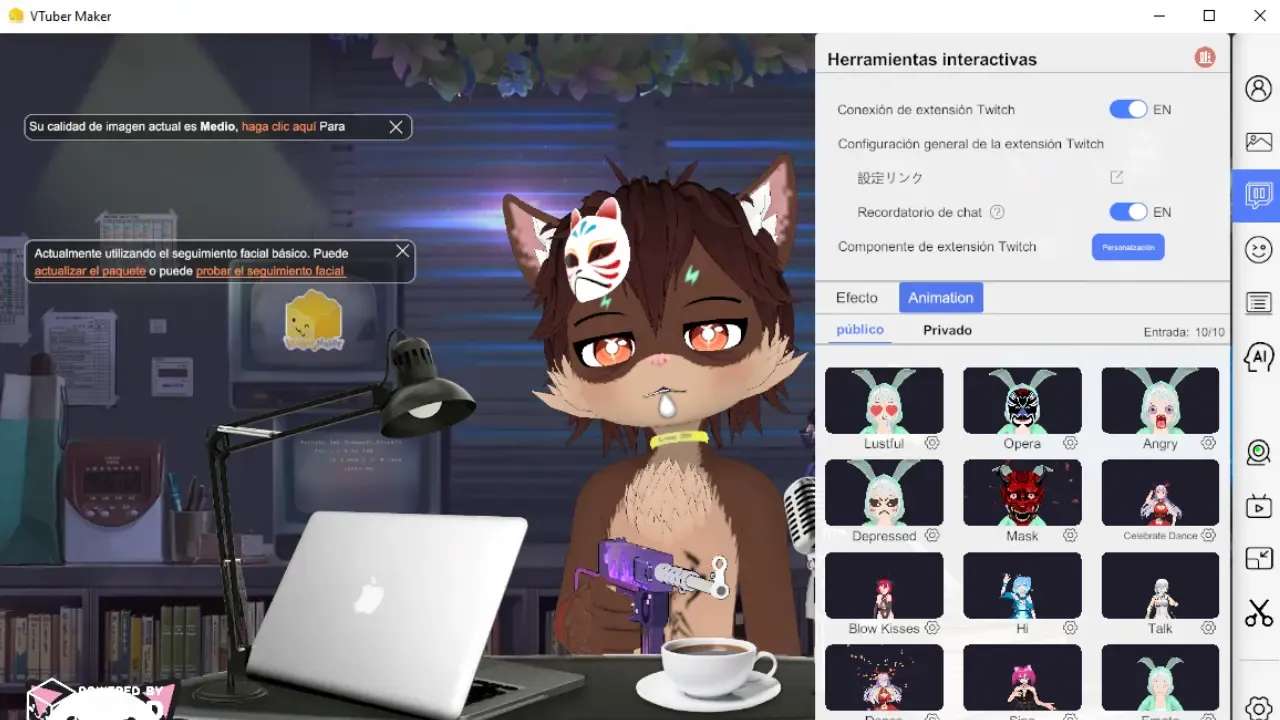
So, if you're ready to turn your Twitch stream into a cuteness bonanza and watch your earnings bloom, then Live3D Software Suite might just be the secret weapon you've been waiting for! Get ready to unleash your inner VTuber and take Twitch by storm! Remember, cuteness pays off!
Bringing Your VTuber Avatar to Discord and Zoom Calls! ✨
Ever wanted to join a Discord call or Zoom meeting with a touch of adorable flair? Well, fret no more! Live3D VTuber Studio can be your secret weapon for bringing your VTuber avatar to the party!
Feeling a little shy about showing your face on camera? Live3D Software Suite has a super cool feature that lets it act like a virtual webcam. This means you can use your adorable VTuber avatar instead! Imagine your friends in Discord giggling as your cat-eared avatar waves hello, or surprising your colleagues in a Zoom meeting with a spunky dragon character. It's a fun way to express yourself and add a touch of whimsy to your online calls.
Here's the Super Simple How-To:
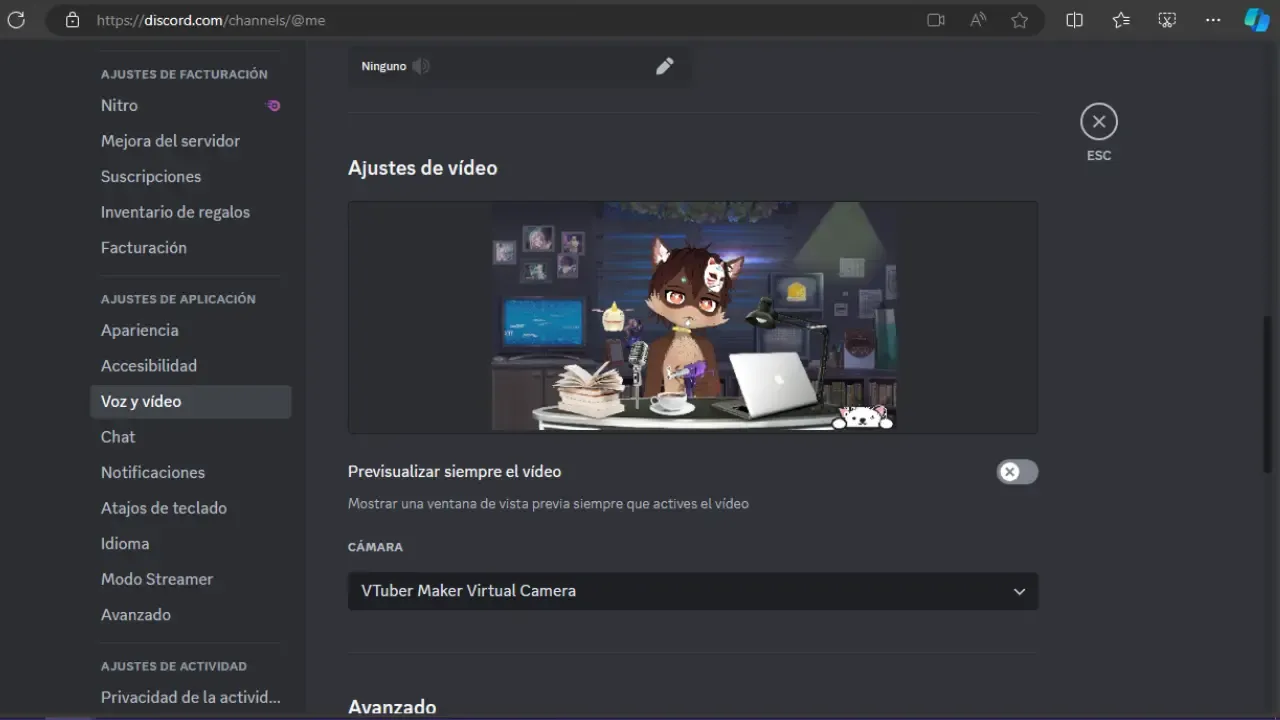
Now you can join any Discord call or Zoom meeting with your VTuber avatar by your side! It's a fantastic way to break the ice, have some fun, and show off your creative spirit. So get ready to unleash your inner VTuber and surprise your friends with a whole new way to connect online!
Ever wanted to join a Discord call or Zoom meeting with a touch of adorable flair? Well, fret no more! Live3D VTuber Studio can be your secret weapon for bringing your VTuber avatar to the party!
Feeling a little shy about showing your face on camera? Live3D Software Suite has a super cool feature that lets it act like a virtual webcam. This means you can use your adorable VTuber avatar instead! Imagine your friends in Discord giggling as your cat-eared avatar waves hello, or surprising your colleagues in a Zoom meeting with a spunky dragon character. It's a fun way to express yourself and add a touch of whimsy to your online calls.
Here's the Super Simple How-To:
- Turn on the Virtual Camera! Live3D VTuber Studio has a handy setting that lets it work as a virtual webcam. It's like flipping a magical switch!
- Pick Your Perfect Camera! In your Discord or Zoom settings, just choose the virtual camera option. Voila! You'll see your avatar appear in the preview, perfectly mirroring your facial expressions. Isn't that pawsome?
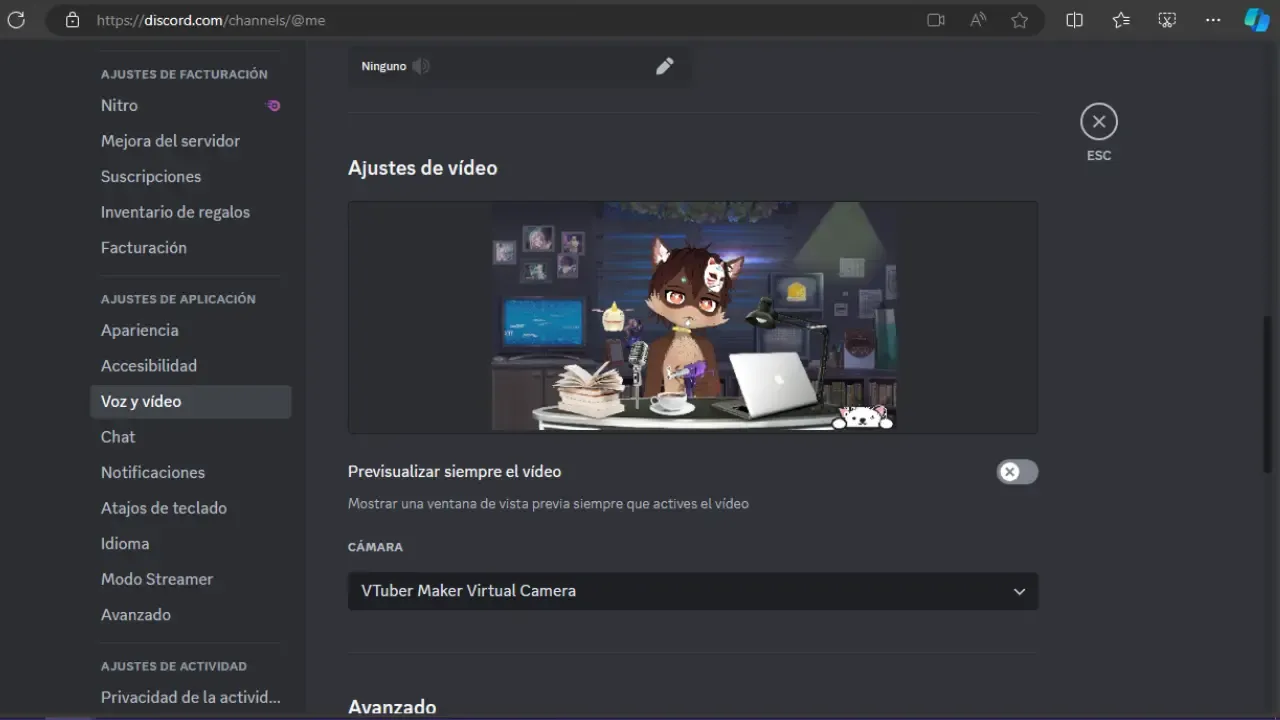
Now you can join any Discord call or Zoom meeting with your VTuber avatar by your side! It's a fantastic way to break the ice, have some fun, and show off your creative spirit. So get ready to unleash your inner VTuber and surprise your friends with a whole new way to connect online!
Bringing Your Avatar to Life: Using Live3D VTuber Studio with Your Webcam! ✨
Live3D VTuber Studio lets you create a charming VTuber avatar, but the real magic happens when you bring it to life with your webcam! Here's a quick guide to get you started:
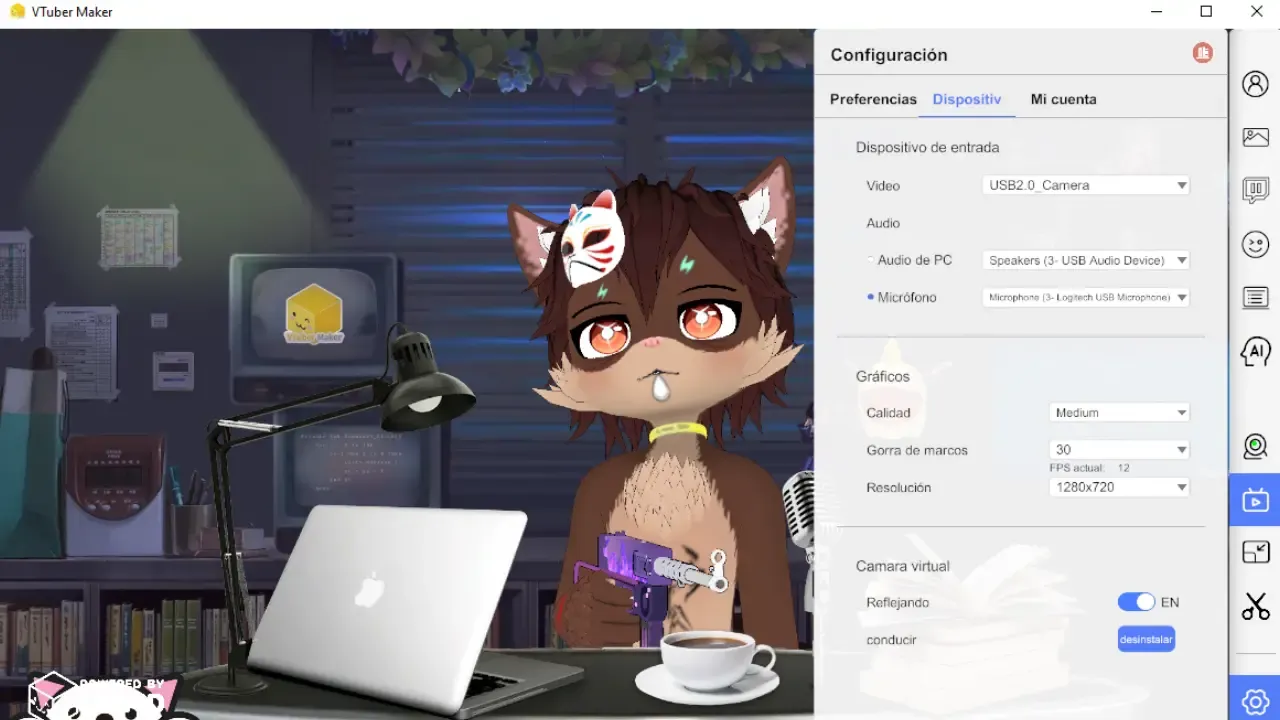
Bonus Tip! Live3D VTuber Studio might have different options for webcam resolution and frame rate. Experiment to find the settings that work best for your computer and internet connection.
With your webcam connected and calibrated, you're ready to take your VTuber avatar on all sorts of adventures! Stream on Twitch, chat with friends on Discord, or even record funny videos – the possibilities are endless! So get ready to have fun and unleash your creativity with Live3D VTuber Studio!
Live3D VTuber Studio lets you create a charming VTuber avatar, but the real magic happens when you bring it to life with your webcam! Here's a quick guide to get you started:
- Ready, Set, Webcam! Make sure your webcam is plugged into your computer and turned on. Most webcams have a little light that turns on when they're active.
- Launch Live3D VTuber Studio! Open the program and get ready to unleash your inner tech wizard.
- Import Your Avatar: If you haven't already, import your pre-made avatar or the one you lovingly created using the editor. Think of it as giving your avatar a virtual handshake!
- Let's Get Connected! In Live3D VTuber Studio's settings, look for the "Camera" or "Webcam" option. This is like building a bridge between your webcam and your avatar.
- Select Your Webcam: From the settings menu, choose the webcam you want to use. Live3D VTuber Studio should automatically detect it, but if not, you might need to pick it from a list.
- Fine-Tuning Time! Now comes the fun part: calibration! Live3D VTuber Studio will display your avatar on screen alongside a live feed from your webcam. Play around with the settings to make sure your avatar's movements mirror your facial expressions perfectly. Think of it as teaching your avatar your secret smile or your surprised eyebrow raise!
- Testing, Testing! Once you're happy with how your avatar moves, try making some funny faces or silly gestures. Does your avatar mimic your movements flawlessly? If so, you're all set!
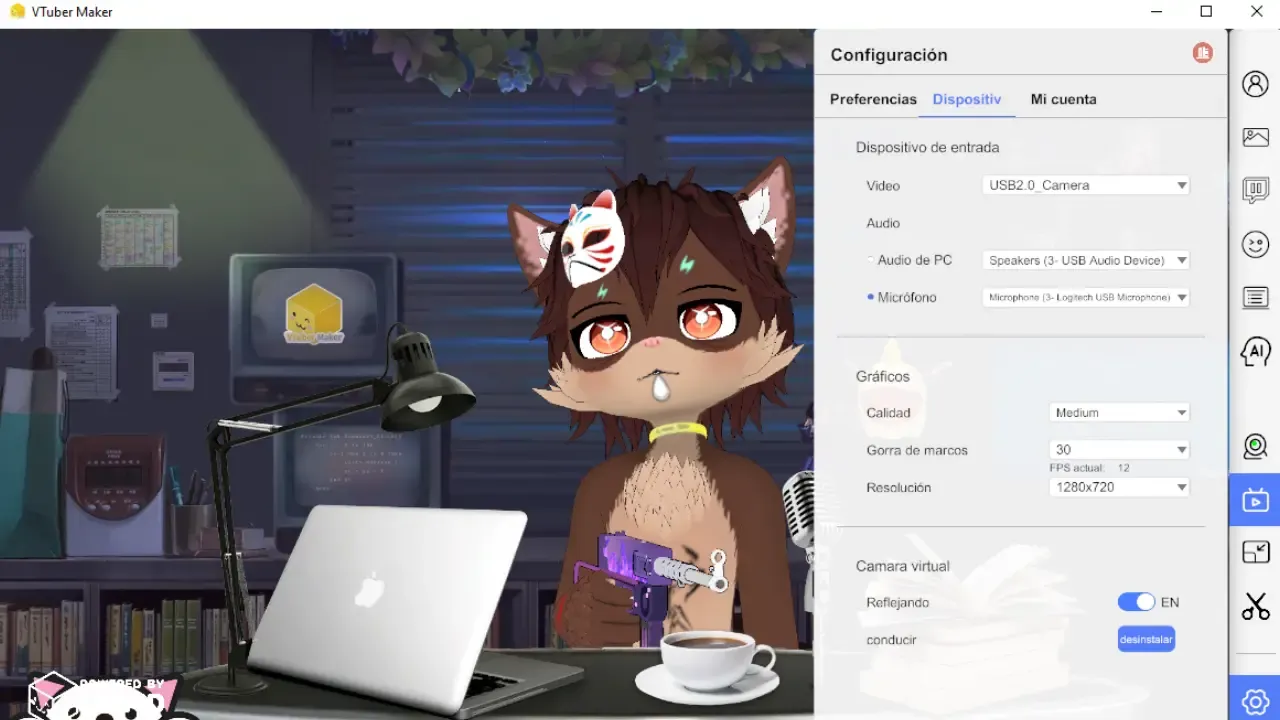
Bonus Tip! Live3D VTuber Studio might have different options for webcam resolution and frame rate. Experiment to find the settings that work best for your computer and internet connection.
With your webcam connected and calibrated, you're ready to take your VTuber avatar on all sorts of adventures! Stream on Twitch, chat with friends on Discord, or even record funny videos – the possibilities are endless! So get ready to have fun and unleash your creativity with Live3D VTuber Studio!
Glasses and VTubing? No Problem with Live3D VTuber Studio!
Ever dreamed of becoming a VTuber superstar, but worried your glasses might hold you back? Well, fret no more! Live3D Software Suite is here to be your super-cute sidekick, even if you wear glasses! ✨
The software uses clever technology to track your facial expressions, and guess what? Glasses don't get in the way! I even tried it myself, and my avatar mirrored my happy grin (and surprised gasps!) perfectly, even with my glasses on.
Here's the Secret Sauce: Good lighting is your friend! Just like a sunflower needs sunshine to bloom, Live3D VTuber Studio works best with good lighting. It helps the software see your adorable face clearly, even through your glasses.
So ditch the worries and embrace the cuteness! Live3D VTuber Studio lets you bring your avatar to life, glasses and all. Get ready to unleash your inner VTuber and show the world your sparkling personality (and your stylish glasses, of course!). Remember, cuteness with a touch of geek chic is the ultimate VTuber combo!
Ever dreamed of becoming a VTuber superstar, but worried your glasses might hold you back? Well, fret no more! Live3D Software Suite is here to be your super-cute sidekick, even if you wear glasses! ✨
The software uses clever technology to track your facial expressions, and guess what? Glasses don't get in the way! I even tried it myself, and my avatar mirrored my happy grin (and surprised gasps!) perfectly, even with my glasses on.
Here's the Secret Sauce: Good lighting is your friend! Just like a sunflower needs sunshine to bloom, Live3D VTuber Studio works best with good lighting. It helps the software see your adorable face clearly, even through your glasses.
So ditch the worries and embrace the cuteness! Live3D VTuber Studio lets you bring your avatar to life, glasses and all. Get ready to unleash your inner VTuber and show the world your sparkling personality (and your stylish glasses, of course!). Remember, cuteness with a touch of geek chic is the ultimate VTuber combo!
No Webcam? No Problem! Become a VTuber with Live3D Software Suite ✨
Thinking about dipping your toes into the VTuber world, but webcam woes got you feeling a little shy? Don't worry! Live3D VTuber Studio is here to be your super-inclusive friend, letting you be a VTuber even without a camera! Here's how:
Auto-Blink for the Win! Live3D VTuber Studio has a built-in auto-blink feature. That means even without a webcam, your adorable avatar won't be staring wide-eyed all the time. They'll blink naturally, adding a touch of life to your virtual presence.
Gesture Power to the Keyboard! Want to wave hello to your viewers or make your avatar do a cute happy dance? Live3D lets you set gesture triggers using your keyboard! Simply assign a key to a specific action, and with a tap, your avatar will come to life! Imagine pressing a button and your avatar blowing a kiss or giving a thumbs-up. It's a fun way to interact with your audience even without a webcam.
So Hit That Start Button! The best part is, you don't need a fancy camera to get started with VTubing! Live3D Software Suite's auto-blink and keyboard gesture triggers let you jump right in and start streaming with your adorable avatar. Just bring your good vibes and creativity, and you're ready to take the VTuber world by storm! Remember, cuteness knows no bounds, webcam or not! ✨
Thinking about dipping your toes into the VTuber world, but webcam woes got you feeling a little shy? Don't worry! Live3D VTuber Studio is here to be your super-inclusive friend, letting you be a VTuber even without a camera! Here's how:
Auto-Blink for the Win! Live3D VTuber Studio has a built-in auto-blink feature. That means even without a webcam, your adorable avatar won't be staring wide-eyed all the time. They'll blink naturally, adding a touch of life to your virtual presence.
Gesture Power to the Keyboard! Want to wave hello to your viewers or make your avatar do a cute happy dance? Live3D lets you set gesture triggers using your keyboard! Simply assign a key to a specific action, and with a tap, your avatar will come to life! Imagine pressing a button and your avatar blowing a kiss or giving a thumbs-up. It's a fun way to interact with your audience even without a webcam.
So Hit That Start Button! The best part is, you don't need a fancy camera to get started with VTubing! Live3D Software Suite's auto-blink and keyboard gesture triggers let you jump right in and start streaming with your adorable avatar. Just bring your good vibes and creativity, and you're ready to take the VTuber world by storm! Remember, cuteness knows no bounds, webcam or not! ✨
The VTuber Showdown: Live3D Software Suite vs Vseeface - A Cute and Fluffy Comparison! ✨
Hey there, fellow VTuber hopeful! Picking the perfect program to bring your avatar to life is super important. So, let's have a friendly face-off between Live3D VTuber Studio and Vseeface to see which one might be your purrfect match!
Live3D VTuber Studio: The Budget-Friendly Cutie!
Live3D VTuber Studio: The All-in-One Cuteness Explosion!
The Verdict: It's All About Your VTuber Needs!
Choosing the right VTuber program can feel overwhelming, but trust me, Live3D Software Suite is like a warm hug for beginners! It's easy to use, gentle on your computer's resources, and even lets you earn money with its built-in features. Think of it as the training wheels that will help you zoom off into the VTuber world with confidence. Of course, if you're feeling super pro later on, you can always test the waters with Vseeface. But honestly, after meeting Live3D VTuber Studio, you might just find it has everything you need to become a shining VTuber star! ✨
Hey there, fellow VTuber hopeful! Picking the perfect program to bring your avatar to life is super important. So, let's have a friendly face-off between Live3D VTuber Studio and Vseeface to see which one might be your purrfect match!
Live3D VTuber Studio: The Budget-Friendly Cutie!
- CPU Champs! Live3D VTuber Studio runs like a dream on even low-powered PCs. Imagine streaming Minecraft on Twitch with OBS, YouTube, and Live3D open – no lag or freeze in sight! Vseeface, on the other hand, might make your computer work a little harder, even without other programs running.
- Easy on the Wallet! Live3D VTuber Studio works seamlessly with Steam, so you don't need any extra software to get started. Vseeface might require additional apps for things like full-body tracking or hand movements, which can add extra costs.
- Monetization Magic! Live3D VTuber Studio comes with a built-in Twitch extension that lets you earn money directly from your viewers with cute interactive features. Vseeface doesn't have this, so you'd need to set things up yourself, which can be a bit time-consuming.
Live3D VTuber Studio: The All-in-One Cuteness Explosion!
- Full-Body Fun! Live3D VTuber Studio lets you track your entire body for super dynamic movements. Imagine your avatar doing a victory dance or sneaking around in Minecraft with perfect body language! Vseeface needs a separate app for this (or a higher fee), which isn't quite as convenient.
- Avatar Awesomeness! Live3D VTuber Studio lets you customize your avatar to your heart's content. Think of it as a magical wardrobe where you can design the perfect outfit, hairstyle, and even accessories. Vseeface doesn't have this built-in feature, so you'd need another app to create your dream avatar.
- Easy to Use! Live3D VTuber Studio is super user-friendly, even for beginners. Getting started is a breeze, so you can focus on what matters most – having fun and entertaining your audience!
The Verdict: It's All About Your VTuber Needs!
Choosing the right VTuber program can feel overwhelming, but trust me, Live3D Software Suite is like a warm hug for beginners! It's easy to use, gentle on your computer's resources, and even lets you earn money with its built-in features. Think of it as the training wheels that will help you zoom off into the VTuber world with confidence. Of course, if you're feeling super pro later on, you can always test the waters with Vseeface. But honestly, after meeting Live3D VTuber Studio, you might just find it has everything you need to become a shining VTuber star! ✨
VMagic Mirror vs Live3D Software Suite: A Cute Streamer's Choice! ✨
For a while there, I was streaming with VMagic Mirror. It seemed like the purrfect fit for my adorable little PC (it's not the flashiest, but it has heart!). No webcam needed, and a whole lotta cuteness in one app – what's not to love, right?
Well, things started to get a little…glitchy after some updates. Imagine this: I'm streaming Minecraft, having a blast with my viewers, and then suddenly my avatar's face just…freezes! Yikes! Trying to fix it always ended with the app crashing completely. Super frustrating, right?
That's when I knew it was time to explore some vmagic mirror alternatives! I needed something that could handle both my low-end PC and keep my avatar looking cute and lively while I game. After all, happy avatar, happy viewers!
Enter Live3D VTuber Studio: Your New Streaming BFF!
This program might just be the answer to your low-end PC woes! Live3D VTuber Studio is specially designed to run smoothly, even on computers that aren't top-of-the-line. Imagine playing Minecraft with your adorable avatar by your side, no lag or freezing in sight! Your viewers will be entertained for hours, and you can focus on having fun and being your awesome self.
So, Should You Switch to Live3D VTuber Studio?
While VMagic Mirror might have been a good starting point, Live3D VTuber Studio offers a smoother, more reliable experience, especially for low-end PCs. It's like trading in a creaky wagon for a shiny new scooter – perfect for cruising around the streaming world with your avatar by your side! Of course, the best way to know for sure is to try it out! Live3D Software Suite has a free version, so you can see if it becomes your new streaming bestie.
For a while there, I was streaming with VMagic Mirror. It seemed like the purrfect fit for my adorable little PC (it's not the flashiest, but it has heart!). No webcam needed, and a whole lotta cuteness in one app – what's not to love, right?
Well, things started to get a little…glitchy after some updates. Imagine this: I'm streaming Minecraft, having a blast with my viewers, and then suddenly my avatar's face just…freezes! Yikes! Trying to fix it always ended with the app crashing completely. Super frustrating, right?
That's when I knew it was time to explore some vmagic mirror alternatives! I needed something that could handle both my low-end PC and keep my avatar looking cute and lively while I game. After all, happy avatar, happy viewers!
Enter Live3D VTuber Studio: Your New Streaming BFF!
This program might just be the answer to your low-end PC woes! Live3D VTuber Studio is specially designed to run smoothly, even on computers that aren't top-of-the-line. Imagine playing Minecraft with your adorable avatar by your side, no lag or freezing in sight! Your viewers will be entertained for hours, and you can focus on having fun and being your awesome self.
So, Should You Switch to Live3D VTuber Studio?
While VMagic Mirror might have been a good starting point, Live3D VTuber Studio offers a smoother, more reliable experience, especially for low-end PCs. It's like trading in a creaky wagon for a shiny new scooter – perfect for cruising around the streaming world with your avatar by your side! Of course, the best way to know for sure is to try it out! Live3D Software Suite has a free version, so you can see if it becomes your new streaming bestie.
Supercharge Your VTuber Experience with Live3D VTuber Studio! ✨
Live3D Software Suite is amazing, but sometimes even the purrfect software needs a little TLC. Here are some tips I've learned to make Live3D VTuber Studio run like a dream, even on a low-end PC:
Live3D Software Suite is amazing, but sometimes even the purrfect software needs a little TLC. Here are some tips I've learned to make Live3D VTuber Studio run like a dream, even on a low-end PC:
- Become a RAM Master!. Imagine your RAM as a delicious buffet for programs. A good RAM manager helps you clear away any unnecessary services, making sure all the yummy resources go to OBS, your adorable avatar, and your game. This way, no laggy hiccups will interrupt your stream!
- Steam Diet Time!. Sometimes, Steam can be a bit of a resource hog, even when minimized. Think of it like a program that likes to wear fancy clothes. By turning off unnecessary features like the Community tab, you're essentially giving Steam a comfy sweater to wear instead. It uses less power, but still keeps warm (and lets Live3D VTuber Studio shine!).
- Tame the Startup Squad!. Ever noticed programs that launch the moment you turn on your computer? Those can be resource vampires! Take a look at your startup programs and banish the ones you don't need. This frees up valuable resources for your avatar and stream. (Think of it like cleaning your room before inviting viewers over – you want them to focus on the fun stuff!)
- Background Browser Beware!. Browsers can be sneaky! Even when you close them, they might still be running in the background. By disabling this setting, you're telling your browser to take a complete nap so your avatar and stream have plenty of room to play.
- Light Up Your World!. Good lighting is like magic for Live3D Software Suite! A streamer light helps the camera capture a clear image of your face, making it easier for the software to read your expressions perfectly. Imagine your avatar mirroring your every smile and giggle – pure cuteness overload!
- Become an Overacting Superstar! While Live3D VTuber Studio is great at tracking your face, sometimes a little extra expression goes a long way! Think of it like adding extra sprinkles to your virtual sundae. Exaggerate your facial expressions, and your avatar will come alive with tons of personality.
- Energy is Contagious! Streaming is all about keeping your viewers engaged. Even if your game is on the quieter side, add a sprinkle of extra energy to your voice and gestures. This keeps everyone entertained and focused on your awesome VTuber presence!
No comments:
Post a Comment